Prepare Proposal
- Image Path
-
- Department Type
-
Prepare Proposal
Congratulations! Your book proposal has now been accepted and you’re ready to move on to the next step in your journey:
As you prepare your manuscript, bear in mind that you’re writing for multiple uses and devices: print, e-book, website, mobile, tablet, etc. The following tips will help you to reach the widest possible audience by ensuring your content is presented clearly both in print and electronic format, and is discoverable to those performing online searches.
The basics:
Authors must obtain permission to reproduce any previously published artwork, and submit a copy of any permission grants with their final manuscript. Permission credit lines should be included in figure captions. See additional resources for permissions issues here.
Group art files into individual chapter folders and label as shown below and provide a list containing the number of figures per chapter. Supply each figure file in its original source file format; one figure per file. Do not embed figures in your text manuscript. In addition to the high-resolution artwork files, please supply one PDF version of all of the artwork for each individual chapter, containing each figure identified with a visible figure number. This is required for viewing reference only. Example of acceptable grouping of folders for art delivery:
| Program used to create/edit photo image | Electronic format to supply it in | Required Resolution |
|---|---|---|
| Digital camera (electronic photograph) | jpeg, tif | Minimum 300 dpi |
| Photoshop scans | eps, tif | Minimum 300 dpi for photographs |
| Combination photograph and line | eps, tif | Minimum 600 dpi |
Program used to create/edit photo image
| Electronic format to supply it in | Electronic format to supply it in | Required Resolution |
|---|---|---|
| Illustrator | eps, ai (Adobe Illustrator) | 600 dpi |
| Word | docx | n/a |
| Excel | xlsx | n/a |
| PowerPoint | pptx | n/a |
| Photoshop scan | eps, tif | minimum 600 dpi |
| ChemDraw | export as a cdx file | minimum 600 dpi |
| Corel Draw | eps, cdr, ai, cdr | minimum 600 dpi |
1-bit = monochrome line drawing
8-bit = greyscale halftone
24-bit = RGB image (color line drawing or halftone)
32-bit = CMYK image (color line drawing or halftone)
When preparing chemical structures, please follow the Wiley standards outlined below:
| Attribute | |
|---|---|
| Fixed length | 12.6 pt |
| Line width | 0.6 pt |
| Margin width | 1.0 pt |
| Chain angle | 120 deg |
| Bold width | 1.75 pt |
| Hash spacing | 1.8 pt |
| Bond spacing | 118% of length (= 2.27 pt) |
| Font | Helvetica or Arial (consistent please) |
| Atom labels and captions | 9 pt |
| Lettering above and below reaction arrows | 7 pt |
Please note:
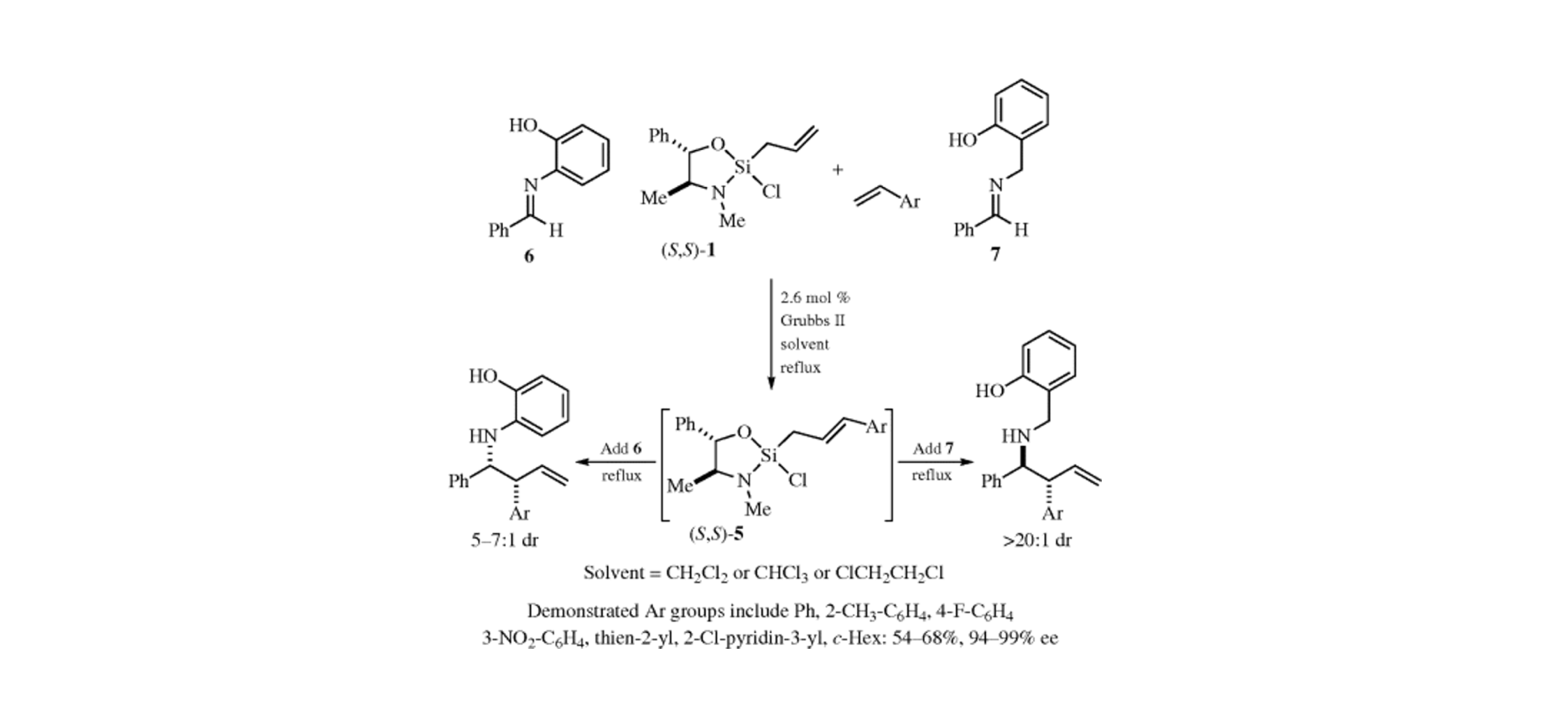
This advice applies to authors or designers who are selecting fonts while preparing “final-form content” for interior pages or covers. This includes:
Font licensing requirements
Fonts are intellectual property and require a license to be obtained or purchased from a rightsholder for anything that is not personal or non-commercial use. All Wiley publishing is defined as commercial.
For print products, the organization or individual who generates the files must hold a valid license for each font. With author-supplied print-ready PDF files, that means you as the author have this responsibility.
As your publisher we’ll also need to ensure that we hold the appropriate licensing as we will be distributing the chosen fonts when these are embedded in digital product formats such as ePDF.
Selecting fonts
To minimize issues with downstream corrections and licensing, and to eliminate font licensing costs, we strongly recommend that you only use fonts distributed under the Open Font License (this includes Google Fonts) and supply these font files with your application files.
If you need more options and are happy to purchase a commercial use license that permits you to create the print-ready PDFs, please select from:
Note that the fonts supplied as standard on your PC or Mac, including those bundled with Microsoft Office, are not compliant for use in commercially published material. They are for personal, non-commercial use only.
Artwork in final form
For graphic formats such as JPG, TIF, and PNG, where text is captured as an image or is part of the image, the fonts are not embedded and so compliance isn’t an issue.
EPS files, however, do embed fonts so they are a concern. The preferred option is that you use a licensed font when the EPS file is created. While it’s possible to outline a figure or figure part to remove any issue with embedding non-compliant fonts this will result in content that isn’t searchable or editable, and may cause problems when we create digital versions of your text or seek to correct or relicense your work. Please obtain the approval of your managing editor, or primary Wiley contact, before outlining any fonts.
Specialist fonts: Math, computer code or linguistics material
The Wiley-approved fonts list includes a variety of non-roman linguistics font options. For math material, the STIX font family is recommended. Please speak to your managing editor, or primary Wiley contact, if you require further guidance.
Corrective action
Where you are responsible for providing “final-form” files for interior pages or covers but our validation checks identify non-compliant fonts, we’ll do one of the following two things:
1. Ask you to re-supply the files with non-compliant fonts replaced.
2. Use our typesetter to substitute the non-compliant fonts. Note that you may notice minor differences in your proofs if we’ve had to swap to compliant fonts so this is not the favored option.
Not supplying a final-form version?
If you are not responsible for delivering a final-form version for any content, then fonts shouldn’t be an issue. Whenever we’re typesetting your manuscript, we’ll make sure that the final version uses compliant fonts.
Below is a summary of our house style guide, which provides advice for Wiley authors seeking presentation guidance on the most common points of style. Please view our PDF, ACT Content Guidelines.
Wiley’s typesetters and copyeditors will apply these guidelines as standard during the production of your title.
For any issue not covered by our guidelines, please present consistently in a style that is acceptable in your field or apply guidance from The Chicago Manual of Style (CMS), 16e.
Please inform your project editor (or relevant Wiley contact) if you have followed any other style (e.g. APA) that your readership will require be retained. We can then take this into account during production.
This document provides information and support for Wiley authors indexing their own titles.
However, if you can no longer prepare an index, to avoid publication delay, contact Wiley immediately to discuss alternate indexing options. These may include professional index preparation to be charged against future royalties.
Our customers come from diverse backgrounds around the world. We’re committed to reflecting that in our content, and promoting equity and inclusion in our community. We’ve developed inclusive language guidelines for US-based authors to make sure we’re using language in a respectful and responsible way. We also work with our vendors to make sure they’re upholding DE&I best practices in their workplaces.
Our US guidelines are continuously updated to reflect what we understand as the best language to represent and respect people across all communities. Because language has different impacts in different places, our guidelines are regionalized. UK and Canadian language guidelines are being developed next, along with guidance on media and visuals. Contact your editor for the latest version.
We also provide authors the opportunity to submit a manuscript sample for sensitivity review by DE&I experts. Reach out to your editor to discuss whether this would be a good option for your work.
Using the Wiley LaTeX template allows you to focus on your content rather than the appearance of your submission. The template makes it easier to structure your manuscript, e.g. managing heading levels, along with the straightforward creation of equations.
Want to use the Wiley LaTeX template? Please get in touch with your Wiley contact to discuss first.
Note: The template won’t be used for the presentation of the final page layout.
This can be acquired from www.dessci.com/en/products/mathtype and is available for Mac and PC. MathType is very flexible and we recommend you use fixed preferences and follow standard styles for all equations – see below screen capture for details:
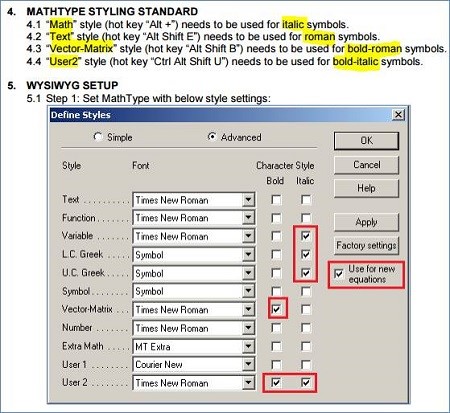
In Microsoft Word, go to Insert–Object and select Microsoft Equation 3.0. (If you’re working in Word 2007, do not use the default equation editor: ‘π Equation’)
We treat the PDF you send us as the master version, so check the PDF carefully, particularly the rendering of the inline mathematics and displayed equations.
Here are a few ways that you can minimize manual intervention in your equations:
For MathType use ‘Factory Settings’ (Style–Define–Advanced–Factory Settings; select ‘Use for new equations’).
For Equation Editor, use the default styles (Style–Define).
Changing the settings and fonts can cause problems. If you use any fonts that aren’t included in the normal MathType/Equation Editor font set, list them clearly when submitting.
If you copy a MathType equation from another document, make sure you copy the equation from within the MathType window, rather than from the text, and then paste it into a new MathType window. From ‘Preferences’ select ‘Load from Factory Settings…’ then select ‘Use for new equations’ and click ‘OK’.
Variables – Typeset in italic, e.g. (a + y). Two–letter variables, e.g. KE for kinetic energy, should be set in roman to prevent misreading as a product of two variables.
Vectors – No arrow above the letter – rather typeset in bold, e.g. (a). (Most vectors used in physics are variable vectors; see below.)
Variable vectors – Typeset in bold italic, e.g. (i)
Matrices – Inline: typeset in bold caps, e.g. [I]. Display: set within square brackets. (Most matrices used in physics are variable matrices; see below.)
Variable matrices – Typeset in bold italic caps, e.g. (B). Ellipses in matrices should consist of three points – ‘…’ (vertical or horizontal).
Sub and Superscripts: words and abbreviations – If a superscript or subscript is a word or an abbreviation, typeset in roman.
Sub and Superscripts: single letters – Most single–letter subscripts and superscripts and all numerical sub– and superscripts are set roman. Exception: Subscripts representing a running number (e.g. n in the sense of 1, 2, 3...) or quantities (e.g. P and V indicating specific heat) are typeset in italic. Differential d – Typeset in roman.
Constants; Mathematical constants, e.g., e – Typeset in roman. Constants: Physical constants, e.g. speed of light c, Planck’s constant h, Boltzmann constant, etc. – Typeset in italic.
Functions and operators – Named (abbreviated) functions and operators, such as ‘log’, ‘ln’, ‘exp’, ‘Im’, ‘Re’, ‘lim’, ‘max’, and ‘tr’, and trigonometric functions, such as ‘sin’, ‘tan’, etc., are set in roman. They do not take full points. These functions are followed by a space, then the numerical value. However there is no space if the argument (symbol or number) is enclosed in parentheses, brackets, or braces.
Symbols for scientific units – Typeset in roman.
Ellips–s - Include a comma (and space) after the three ellipsis dots when the final term follows, e.g. x1, x2,..., xn. Only ellipses indicating omissions in series or lists are set on the line. Ellipses indicating missing terms in equations are centered vertically.
Simple fractions – Simple fractions in the text should be stacked vertically.
Please see the following examples for the differences between display equation formats and in line equation formats:
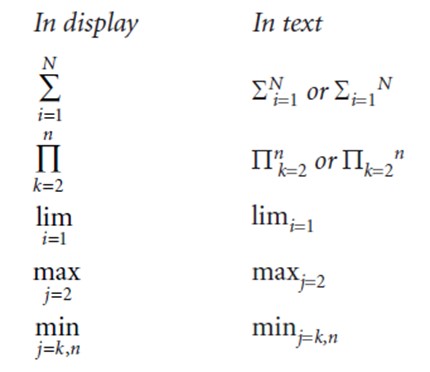
Equations should be punctuated as if text. Use appropriate punctuation to introduce the equation, separate expressions, and at the end of the equation as appropriate. Chemistry, communications technology and engineering titles: equations should not be punctuated as if text.
Use stacked fractions in display. Don’t use soliduses (e.g. a/bx), or negative superscripts (e.g. a(bx)–1). If displayed equations break try to break them before an operation symbol (e.g. = < > + - x) that follows a bracket. Fractions, matrices and expressions contained within brackets should not be broken if at all possible.
Order of brackets/fences is as follows – {[()]} – starting with () and working from the inside out. Brackets should appear in pairs.
Inline equations. Avoid in–line expressions that require lines of type to spread – i.e. overbars, summation signs, stacked fractions, etc. Either set in display rather than in–line, or, if the fraction is more complex and cannot be stacked as a single character, use negative superscripts, e.g. a(bx)-1. Avoid breaking equations in line – rather display them. Use negative superscripts in preference to soliduses, i.e. follow SI specifications.
Wiley has a series of designs for our print titles adapted to the different trim sizes and subjects of book content we publish. We have created these designs based on our experience and feedback from our authors. They provide us with the opportunity to update the look of our content so that it works well in all our publishing formats, both print and digital formats that use each print design. There is flexibility to ensure that these designs work with your content whatever the subject area or printed trim size.
Our typesetters are very experienced at working with these designs and they allow us to move from stage to stage in the production process in a streamlined manner, minimizing errors during typesetting. You will be given a clear indication of the number of words/figures that you should be creating which will give you an accurate idea of the length of your book once printed.
Also, as all our book content will use these standard designs, any content that is repackaged for sale in other formats (such as digital or print on demand custom publications) will have a consistent look and feel. Some digital formats (such as ePUB) do not follow the print layout but use their own standard style, which is optimized for use on devices.
Creating your own publication-ready files is no small undertaking. You will need to become versed in the skills of bookmaking and art creation in order to achieve your goal. The guidelines given here have been prepared by Wiley to help you through the bookmaking process.
Of necessity, these are general guidelines and cannot address the very specific questions that sometimes arise in preparing technical copy. Your Wiley contact person will be available to answer your questions and help you prepare a book of high quality.
Your book will be printed directly from the print-ready PDF that you supply. It becomes critical, therefore, that you review all the instructions in this guide, that you submit a sample of your work before proceeding, and that you thoroughly proofread your finished work before you submit it. Remember, the way you submit your print-ready PDF to the publisher is the way you will see it in print.
The tips below will help you make your book easy to find by prospective readers online.
As part of our publishing service to authors, your book may be part of our online-book program. Please supply an abstract and list of keywords for each chapter. We recommend a 50-150 word abstract and up to 10 keywords for each chapter.
These abstracts are free to view online and will increase discoverability and readership of your chapter by encouraging readers to go to the main text.
Please note that the abstracts and keywords are for the electronic edition of your book and will not appear in the print version.
Chapter titles should be direct and specific, and describe the chapter content without further explanation being required.
We recommend that you avoid metaphors, puns, and colloquialisms as this is not always appropriate for a global audience.
For chapter headings, use clear and consistent heading hierarchy, and avoid lengthy paragraphs of text. Three levels of subheadings are normally sufficient. For example:
1. Colors of the Rainbow
1.1 Red
1.1.1 Red Derivatives (Fuchsia, Maroon, Burgundy)
When using cross-references avoid locators (e.g. page numbers, ‘above’, ‘below’) that will not be accurate when content is reflowed into different formats. Instead use fixed locators such as Section 2.2 or Figure 3.6.
Figure, table and reference citations should be written out in full: for a string of references write [30,31,32,33,34], rather than [30–34]. This means that the user can link through to each individual reference or figure when they find your article online.
Reference lists, endnotes, bibliographies, Multiple Choice Questions, etc. should be placed with the relevant topic/chapter, rather than elsewhere in the book.
While a printed book will have fixed page size and layout, digital devices and computer monitors can vary widely in screen size and resolution, and the layout will change to match.
If an image has multiple panels, try to introduce it in such a way that it can be laid out vertically or horizontally.
Rather than using indicators such as ‘on the left’ or ‘right’, number each panel separately and simply call them out by that number (1.4a, 1.4b, etc.). See example of a multi-panel image below:
Working with tables – The DOs and DON'Ts of supplying tables
Use long tables rather than wide tables, so that your tables can be viewed properly on electronic devices. Consider changing the direction of a wide table from horizontal to vertical, or splitting up one large table into separate smaller ones. You might also wish to consider replacing complex tables with lists or paragraphs if appropriate.
Always create tables using Word’s table format (found under ‘Insert’ and ‘Table’). By using the Word table tool, alignment within table cells can be easily controlled using the paragraph formatting functions.
Number tables sequentially per chapter and in order of their appearance (e.g. Table 2.1, 2.2, etc.) and have a title (caption). Table titles always consist of:
Place your tables in the manuscript file following the paragraph that contains the Table text citation. Include the Table number and caption above the table.
Cite your tables in text (e.g., ‘See Table 2.1’). The typesetter will place the table as close to the table citation as possible.
Define any abbreviations used within the table, either in the caption or in a footnote. Format footnotes either as superscripted letters or numbers enclosed in brackets. The footnote text is to be placed directly under the table.
Don’t use line breaks or soft returns within a table cell to make the text align across columns. If alignment is important, use separate table lines.
Don’t supply tables as graphics.
Working with lists
Keep in mind that multicolumn lists will be reproduced as a single vertical list when we convert it to some electronic formats.
Working with equations
For complex equations, use the editing tools MathType or Equation Editor 3.0.
Remember that the text in equations, graphics, figures, and math is usually not searchable when you provide them as images and not editable text.
Working with code
If you are including code, keep it short. Wrap and indent individual lines to accommodate smaller screens. See sample below:
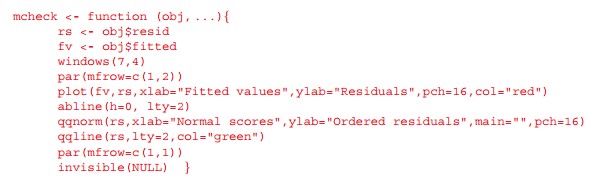
Quicktime or Windows Media are the preferred video formats (if you have files in both formats, please send both).
The full list of acceptable formats is: .3g2, .3gp, .asf (streaming for Windows Media Player), .avi, .dv, .flv (VP6), .mov (QuickTime multimedia), .mp4 (H.264), .mpeg, .mpg (MPEG-1 and MPEG-2), .qt (QuickTime), .wmv (Windows Media Video).
It is OK (but not essential) to include audio on your video file, but please supply the audio and video to us as a single file.
When you submit your video clip, please send the following (as Word documents):
Copyright @ 2000- by John Wiley & Sons, Inc., or related companies. All rights reserved, including rights for text and data mining and training of artificial technologies or similar technologies.
